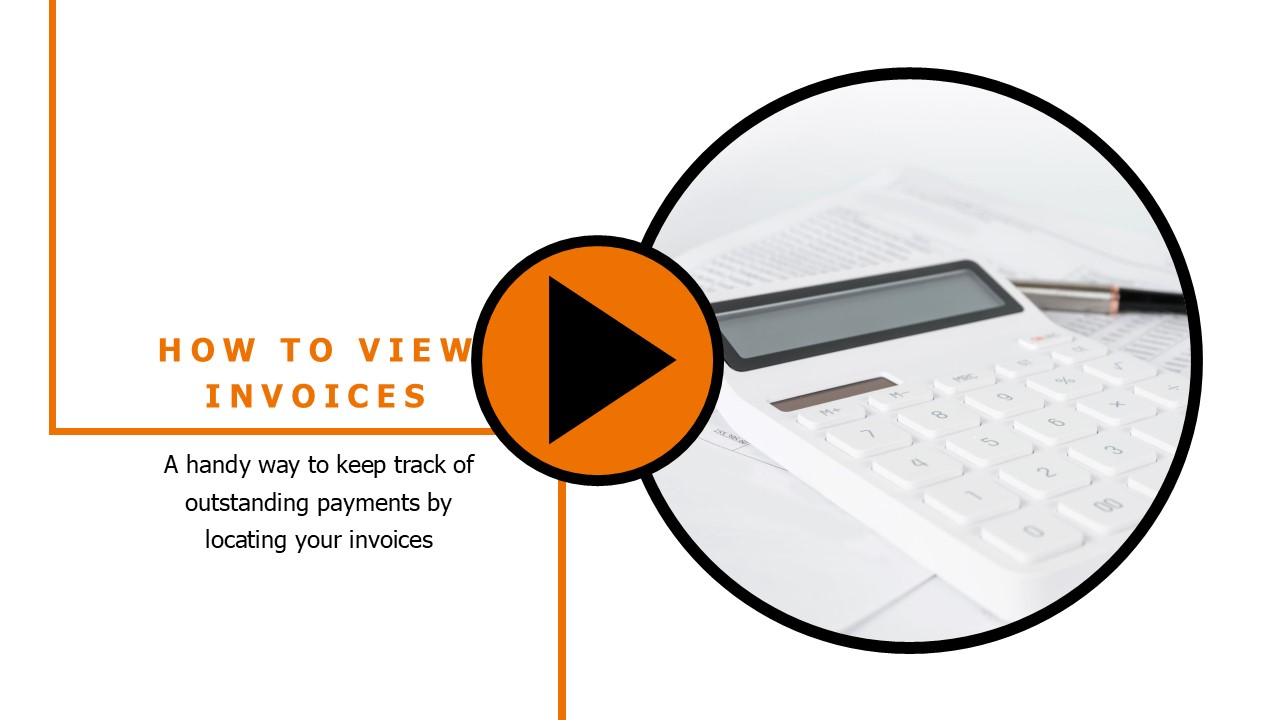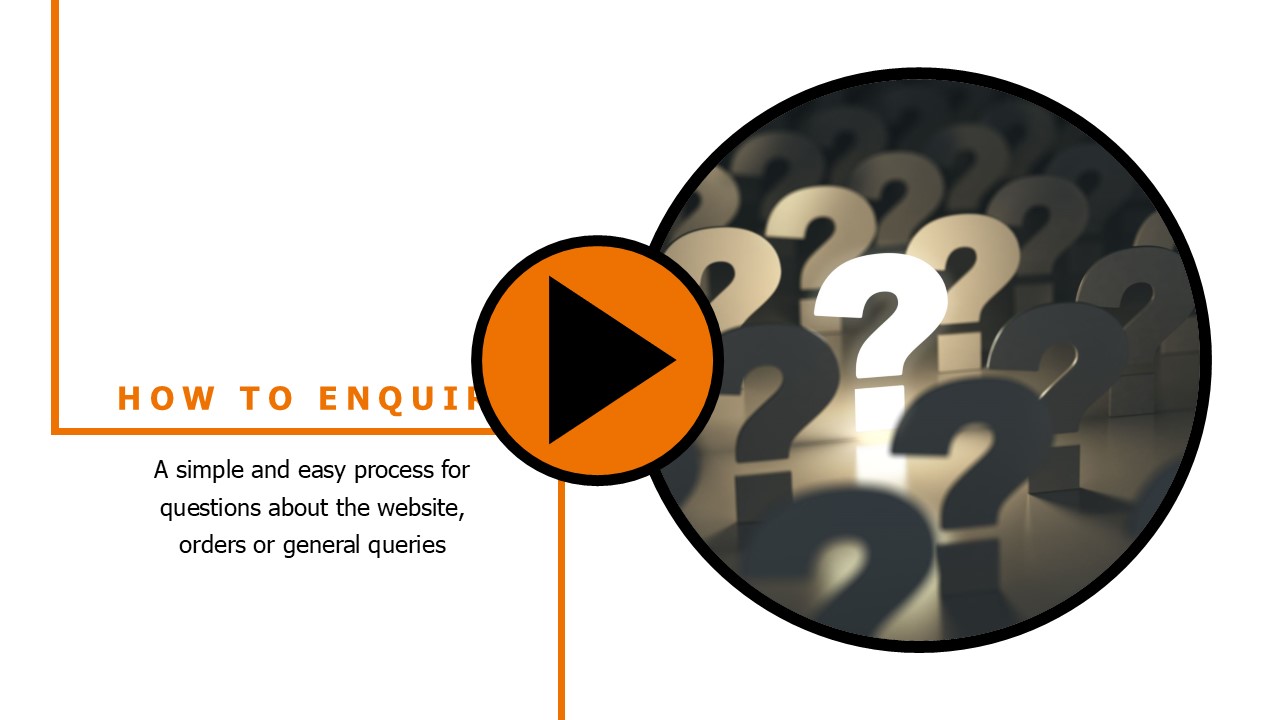Welcome to our 'How-to guides' home page. Here we will help walk you through the key features of Ashworth.uk.com and show you how to navigate our website. From browsing products to placing orders, we have short, easy-to-follow, informative videos and PDF guides with step-by-step instructions.
Start exploring and get the most out of your experience with us. If you need further assistance, you can always speak to one of our team members by calling one of our branches or emailing through our 'Contact Us' page.
Please note: You must hold a trade account with us to be eligible for website registration, if you don't currently have a trade account, you can request an account following the steps outlined in our Trade Account Registration section.
How to Get Started with Ashworth.uk.com
Each topic has a dedicated section and can be accessed quickly by the navigational links below.
Sections on this page cover the following:
Introducing Ashworth.uk.com
A dedicated page has been created to help you navigate our product ranges, giving you knowledge and confidence. We have several helpful and to-the-point videos to assist you with anything you wish to know.
To start, we have a short introduction video summarising the benefits and features of registering your trade account online with us.
Trade Account Registration
Want to get registered and start reaping the benefits?
If you already have a trade account, please follow the steps outlined in this video to get your account registered on our website.
We also have a downloadable Fast Guide which explains the registration process in four easy steps. Click below to view.
If you do not own a trade account but would like to, download and complete our Trade Account Application form (TAA).
Note: Opening an account is subject to credit checks and approval.
Upon activation and confirmation of your new account, please follow the steps outlined above to get your account registered online.
Note: All processes below this point will be accessible once your Trade account has been registered.
After you register your trade account online, you can personalise it.
This Fast Guide explains how to change your personal account details, including your password. Click below to view.
This Fast Guide explains how to add a new delivery address to your account. Click below to view.
Navigation and Placing Orders
All signed up and not sure what to do next? Unclear on how to find a certain product or want to place an order? No problem. Below are helpful videos to get you clued in on all the important starting points.
If you are encountering issues finding a certain product, check out the video below for tips on using our search bar function and how our categories, sub-categories, and attribute filtering can help refine your search criteria.
We also have a downloadable Fast Guide which explains how to filter your product searches. Click below to view.
We understand if you have concerns about this new ordering process. Don't worry, when it comes to customer service we know when to leave it to the experts. Each online order is reviewed by our sales team and is processed the same way as one placed by phone or email.
Check out the video below on how online ordering with us works and what we do to ensure you receive a personalised human experience.
We also have a downloadable Fast Guide which explains the ordering process in four easy steps. Click below to view.
If you can't find what you are looking for, you can always email us on our Contact Us page and we will do our best to assist you.
Wishlisting and Saving Your Basket
Do you find yourself placing similar orders regularly? It can be very time-consuming to assemble a basket each time you place an order, and your project is always on the clock. How about taking a moment to create a Wishlist?
Wish listing items is a great way to create your basket much faster. You can produce a delivery-ready order without searching for what you need every time. Repeat ordering just got easier!
You can also save your progress with our Save Basket function in case you need to step away and want to make sure your order is there on your return.
Check out this video for tips on how to get started with these clever time-saving tools.
We also have a downloadable Fast Guide which explains how to wishlist products in four easy steps. Click below to view.
Viewing Invoices
Once we have successfully delivered and processed your online order you will likely want to view the invoice for it, but what happens if you need to see a copy outside of Ashworth working hours? Copies of invoices for orders generated online can be viewed, downloaded, and printed 24/7.
Click below to learn how to access your invoices online.
We also have a downloadable Fast Guide which explains the invoice location process in four easy steps. Click below to view.
Contacting Us
The website is updated weekly with new products, information, and helpful tools designed to advance your experience. New videos may appear on this page, so we will keep you informed about any new developments.
If you have difficulty using the website or need to contact us about product information or a price inquiry, this video will show you how.
We also have a downloadable Fast Guide which explains the four best ways to get in contact with the Ashworth team. Click below to view.